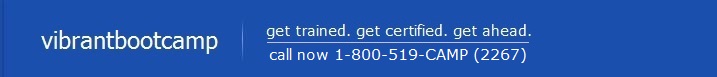|
|
|
|
|
 |
|
|
|
|
|
MCITP Boot Camp : 2008 Enterprise
Administrator Boot Camp |
|
|
5 Certifications - 12 days boot
camp |
|
|
|
|
|
The MCITP Enterprise Administrator Boot Camp:
Vibrant Boot Camp is
proud to present you with the greatest
value in MCITP (Microsoft Certified IT Professional)
Windows Server 2008 accelerated certification
training: our 12 day package includes 5 Exam
training and testing to become Windows Server MCITP
Enterprise Administrator for Windows 2008 Server.
Five Certifications :
 MCTS: Configuring Windows 7
MCTS: Configuring Windows 7
 MCTS: Windows Server 2008 - Active Directory
Configuration
MCTS: Windows Server 2008 - Active Directory
Configuration
 MCTS: Windows Server 2008 - Network Infrastructure
Configuration
MCTS: Windows Server 2008 - Network Infrastructure
Configuration
 MCTS: Windows Server 2008 - Server Administrator
Infrastructure Configuration
MCTS: Windows Server 2008 - Server Administrator
Infrastructure Configuration
 MCITP: Enterprise Administrator for Windows Server
2008
MCITP: Enterprise Administrator for Windows Server
2008
|
|
|
MCITP Windows 2008 Enterprise
Administrator Exams: |
|
|
|
|
|
|
|
MCTS-Microsoft Windows 7, Configuring
|
|
|
|
MCTS: Windows Server 2008 - Active Directory
Configuration |
|
|
|
MCTS:
Windows Server 2008 - Network Infrastructure
Configuration |
|
|
|
MCTS: Windows Server 2008 - Application
Infrastructure Configuration |
|
|
|
Pro:
Windows Server 2008, Enterprise
Administrator
|
|
|
|
|
Our goal is to send you home with
your MCITP - and your future - in your pocket! |
|
|
|
|
|
This is MCITP Windows 2008 Boot
camp 12-day program is an
all inclusive
package Here is what you receive: |
|
|
- 11-night Hotel
Accommodations
- 24 Hours Access to Lab
(available in Hotel only)
- Breakfast & Beverages
- 5 Exam test vouchers
- Microsoft Certified
Trainer with minimum 10+ Years Experience
- Hands-On Labs available
24/7
- Wi-Fi Internet Access in
your room
- Exam Preparation - Exam
Simulations
- Everything you need to
pass!!!
- Small Class Size -
Incredible attention to your needs!
Trainer
and lab assistant available all the time for one
to one tutoring.
 Microsoft Exam 70-680
Microsoft Exam 70-680
Windows 7, Configuring
Candidates for this exam operate
in computing environments that
use Microsoft Windows 7 as a
desktop operating system in an
enterprise environment.
Candidates should have at least
one year of experience in the IT
field, as well as experience
implementing and administering
any Windows client operating
system in a networked
environment.
Installing, Upgrading, and
Migrating to Windows 7
-
Perform a clean
installation.
-
Upgrade to Windows 7 from
previous versions of
Windows.
-
Migrate user profiles.
Deploying
Windows 7
-
Capture a system image.
-
Prepare a system image for
deployment.
-
Deploy a system image.
-
Configure a VHD.
Configuring Hardware and
Applications
-
Configure devices.
-
Configure application
compatibility.
-
Configure application
restrictions.
-
Configure Internet Explorer.
Configuring Network Connectivity
-
Configure IPv4 network
settings.
-
Configure IPv6 network
settings.
-
Configure networking
settings.
-
Configure Windows Firewall.
-
Configure remote management.
Configuring Access to Resources
-
Configure shared resources.
-
Configure file and folder
access.
-
Configure user account
control (UAC).
-
Configure authentication and
authorization.
-
Configure BranchCache.
Configuring Mobile Computing
-
Configure BitLocker and
BitLocker To Go.
-
Configure DirectAccess.
-
Configure mobility options.
-
Configure remote
connections.
Monitoring and Maintaining
Systems that Run Windows 7
-
Configure updates to Windows
7.
-
Manage disks.
-
Monitor systems.
-
Configure performance
settings.
Configuring Backup and Recovery
Options
-
Configure backup.
-
Configure system recovery
options.
-
Configure file recovery
options.
(Top)
 Microsoft
Exam 70-640
Microsoft
Exam 70-640
Windows
Server 2008
Active
Directory,
Configuring
Configuring
Domain Name
System (DNS)
for Active
Directory
-
Configure
zones.
-
Configure
DNS
server
settings.
-
Configure
zone
transfers
and
replication.
Configuring
the Active
Directory
Infrastructure
-
Configure
a forest
or a
domain.
-
Configure
trusts.
-
Configure
sites.
-
Configure
Active
Directory
replication.
-
Configure
the
global
catalog.
-
Configure
operations
masters.
Configuring
Additional
Active
Directory
Server Roles
-
Configure
Active
Directory
Lightweight
Directory
Service
(AD
LDS).
-
Configure
Active
Directory
Rights
Management
Service
(AD
RMS).
-
Configure
the
read-only
domain
controller
(RODC).
-
Configure
Active
Directory
Federation
Services
(AD FS).
Creating and
Maintaining
Active
Directory
Objects
-
Automate
creation
of
Active
Directory
accounts.
-
Maintain
Active
Directory
accounts.
-
Create
and
apply
Group
Policy
objects
(GPOs).
-
Configure
GPO
templates.
-
Configure
software
deployment
GPOs.
-
Configure
account
policies.
-
Configure
audit
policy
by using
GPOs.
Maintaining
the Active
Directory
Environment
-
Configure
backup
and
recovery.
-
Perform
offline
maintenance.
-
Monitor
Active
Directory.
Configuring
Active
Directory
Certificate
Services
-
Install
Active
Directory
Certificate
Services.
-
Configure
CA
server
settings.
-
Manage
certificate
templates.
-
Manage
enrollments.
-
Manage
certificate
revocations.
(Top)
 Microsoft Exam 70-642
Microsoft Exam 70-642
Windows Server 2008 Network
Infrastructure, Configuring
Configuring IP Addressing and Services
- Configure IPv4 and IPv6 addressing.
- Configure Dynamic Host Configuration Protocol (DHCP).
- Configure routing.
- Configure IPsec.
Configuring Name Resolution
- Configure a Domain Name System (DNS) server.
- Configure DNS zones.
- Configure DNS records.
- Configure DNS replication.
- Configure name resolution for client computers.
Configuring Network Access
- Configure remote access.
- Configure Network Access Protection (NAP).
- Configure network authentication.
- Configure wireless access.
- Configure firewall settings.
Configuring File and Print Services
- Configure a file server.
- Configure Distributed File System (DFS).
- Configure shadow copy services.
- Configure backup and restore.
- Manage disk quotas.
- Configure and monitor print services.
Monitoring and Managing a Network Infrastructure
- Configure Windows Server Update Services (WSUS) server settings.
- Capture performance data.
- Monitor event logs.
- Gather network data. (Top)
 Microsoft Exam 70-643
Microsoft Exam 70-643
Windows Server 2008 Applications
Infrastructure, Configuring
Deploying Servers
- Deploy images by using Windows Deployment Services.
- Configure Microsoft Windows activation.
- Configure Windows Server Hyper-V and virtual machines.
- Configure high availability.
- Configure storage.
Configuring Terminal Services
- Configure Windows Server 2008 Terminal Services RemoteApp (TS RemoteApp).
- Configure Terminal Services Gateway.
- Configure Terminal Services load balancing.
- Configure and monitor Terminal Services resources.
- Configure Terminal Services licensing.
- Configure Terminal Services client connections.
- Configure Terminal Services server options.
Configuring a Web Services Infrastructure
- Configure Web applications.
- Manage Web sites.
- Configure a File Transfer Protocol (FTP) server.
- Configure Simple Mail Transfer Protocol (SMTP).
- Manage Internet Information Services (IIS).
- Configure SSL security.
- Configure Web site authentication and permissions.
Configuring Network Application Services
- Configure Windows Media server.
- Configure Digital Rights Management (DRM).
- Configure Microsoft Windows SharePoint Services server options.
- Configure Windows SharePoint Services e-mail integration. (Top)
|
|
 Microsoft Exam 70-647 Microsoft Exam 70-647Windows Server 2008, Enterprise Administrator
Planning Network and Application Services
- Plan for name resolution and IP addressing.
- Design for network access.
- Plan for application delivery.
- Plan for Terminal Services.
Designing Core Identity and Access Management Components
- Design Active Directory forests and domains.
- Design the Active Directory physical topology.
- Design the Active Directory administrative model.
- Design the enterprise-level group policy strategy.
Designing Support Identity and Access Management Components
- Plan for domain or forest migration, upgrade, and restructuring.
- Design the branch office deployment.
- Design and implement public key infrastructure.
- Plan for interoperability.
Designing for Business Continuity and Data Availability
- Plan for business continuity.
- Design for software updates and compliance management.
- Design the operating system virtualization strategy.
- Design for data management and data access. (Top)
MCITP Boot Camp Course Objectives :
Upon the completion of MCITP 2008: Enterprise and Server Administrator Boot Camp, students will know how to:
- Maintain secure server and workstation environments
- Prevent malicious attacks on Microsoft networks
- Build and deploying secure infrastructures
- Deploy and optimize Windows Windows 7
- Proficiently install and maintain Microsoft Windows 2008 Server architecture
- Extensively design, administer, and plan an active directory network that focuses on security
- Effectively administer and implement Windows operating systems
- Support a powerful network infrastructure
Here’s what the students have access to MCITP Boot Camp :
Each student will setup their own Windows Server 2008 environments, and engage in complex troubleshooting exercises that increase pass rates and build real 2008 skills. Our world class instructors are there to see the concepts of the day are reinforced through proper exercises and practice materials.
You will achieve the following five premium certifications:
- MCTS: Windows 7, Configuration (Microsoft Certified Technology Specialist)
- MCTS: Windows Server 2008 Active Directory Configuration (Microsoft Certified Technology Specialist)
- MCTS: Windows Server 2008 Network Infrastructure Configuration (Microsoft Certified Technology Specialist)
- MCTS: Windows Server 2008 Application Platform Configuration (Microsoft Certified Technology Specialist)
- MCITP: Enterprise Administrator (Microsoft Certified IT Pro on Windows Server 2008)
- MCITP: Server Administrator (Microsoft Certified IT Pro on Windows Server 2008)
Official MCITP 2008: Enterprise and Server Administrator Boot Camp Benefits and Goals
Our Twelve (12) day MCITP 2008: Enterprise and Server Administrator Boot Camp provides information technology professionals with the knowledge and skills necessary to install, configure, support, and troubleshoot Windows 2008 based networks.
MCITP 2008: Enterprise and Server Admin Boot Camp offers you the following benefits:
- Twelve(12) full days of instruction with no outside distractions
- Included exam vouchers for 70-640, 70-642, 70-643, 70-680, 70-647, 70-646
- In-person access to the top Server 2008 / Windows 7 experts in the industry
- Microsoft Windows Server 2008: Implementation and Administration
- Highly accomplished status as a distinguished MCITP professional
- Provides tangible evidence of career growth for potential salary increase and/or promotion
- Provides TCO for your Microsoft Server 2008 Investment
|
|
|
|
|
|
|
|
|
|
|
|
|
|
|
|
 Vibrant
Advantage Vibrant
Advantage |
|
|
|
|
|
|
|
|
|

|